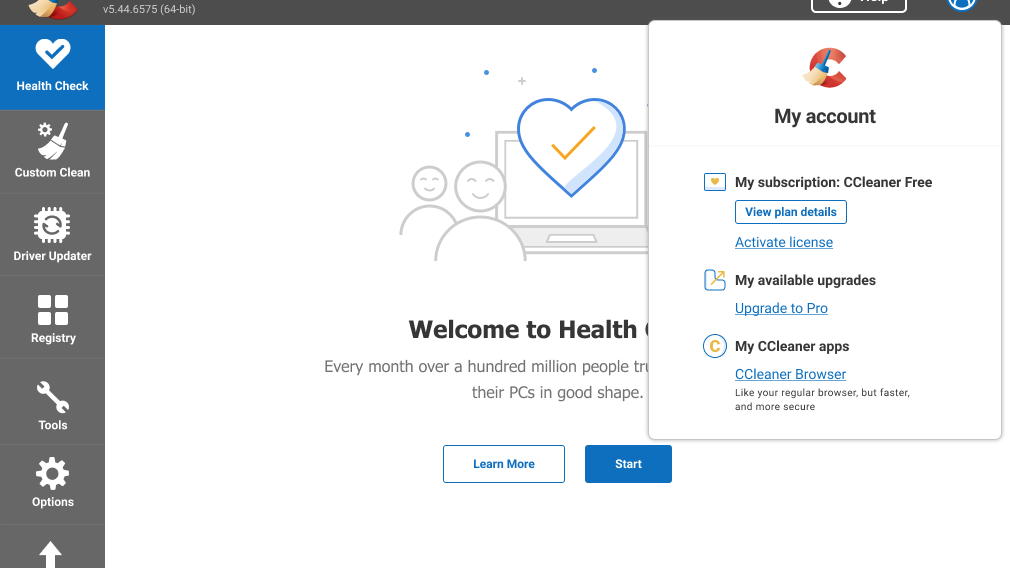PROJECT OVERVIEW
Background
Wiz.link is a dynamic landing page builder for the mobile web. It is a complimentary PaaS (Platform As A Service) web app for social media users (Instagram primarily ) and offers the capability to create a smart, multi-directional link channeling tool. The MVP had already been built with very limited user research.
This was a 4 month project spanning from Jan 21 till Apr 21.
The Challenge
The Founder hired me (along with another UX and UI designer) to evaluate the current design with usability testing and propose redesigns in line with the results.
Process
Desk research Usability testing & analysis Iterations
Discovery Phase ------------> Reviewing the Alpha Protoype --------------> Alpha to Beta
Results
Feature redesign was launched with some improvements.:
- Remove uncertainty by making the Edit link/button more prominent.
- Make the sidebar more suggestive about the weight, and it being a button.
- Add an info text about the barbell at the top of the browse cards list.
- Add an 'Edit' label to the card name sidebar.
- Highlight the card name/weight sidebar in on-boarding.
However due to lack of funding further work on the project was suspended.
DESIGN PROCESS
Discovery
I conducted Desk Research to identify Wiz.Link user needs. This included Competitive analysis; most notably a heuristic walkthrough of the market leader in Landing Page builders - LinkTree
I also conducted market research to hypothesize user needs; gleaning insight from these sources
I had proposed Personas based on Influencer Strength ( ratio of no. of followers to no. of accounts followed) because I felt this would be representative of the demand for Wiz.Link services. However, as a team we negotiated towards 3 personas who could tap in to the different facets of Wiz.Link value propositions.
Primary User Group consists of 2 Personas - Landing Page Visitor and Creator
Secondary User Group is the Wiz.Link System admin.
The user personas also enabled us to recruit the right set of participants, empathise with the different user groups better as we designed around them, and they encouraged further discovery of sub user groups.
Reviewing the Alpha Prototype (Usability Testing and Issues Analysis)
The Lead UX Designer (and Founder) facilitated a research workshop to establish our approach to learning about our users and reviewing the MVP.
Top priority questions that formed the research objectives included
- Is the design intuitive to create cards and posts pages with ease?
- What is the overall experience for the users?
- How do users perceive our unique selling points?
- Are users content with the current personalisation options?
- Do users understand how to gauge the success of their campaigns?
Our Goal was to perform a remote moderated study to inform and improve our understanding of the users and their needs, test how well our current designs work for them, and gain insight on usability issues and unmet needs.
We recruited participants via LinkedIn and Twitter posts but unfortunately had a low uptake. We were only able to recruit 3 participants who happened to have a mixture of Page Creator and Page Visitor characteristics. The lead UX Designer prepared a Discussion Guide which helped to moderate the test with the participants. The team observed the participants undertake a list of given tasks and took note in a data logging sheet.
We used thematic analysis to identify common themes from the data sets such as Adding a Card, Register & Log In and Viewing Published Cards.
As a team, we coded and synthesized the data for organization prior to analysis
Alpha to Beta: Incorporating feedback from usability testing
Key Insights - What we learned
1. Creating a card for the first time wasn't so intuitive for users.
2. Users struggled to understand the weight (barbell) number and its concept.
3. The card thumbnail in the browse list was mistaken as the edit button and the sidebar was missed as the edit button.
4. The card name/weight sidebar wasn’t intuitive.
5. Some card descriptions were confusing and unclear.
6. It wasn’t so easy for user to find the right card for their need.
7. The action feedback bar was obstructive.
Recommendations to Key Insights
1. Remove uncertainty by making the Edit link/button more prominent.
2. Make the sidebar more suggestive about the weight, and it being a button.
3. Gray-out/disable the card CTAs on browse list to avoid confusion.
4. Add an info text about the barbell at the top of the browse cards list.
5. Add an 'Edit' label to the card name sidebar.
6. Highlight the card name/weight sidebar in onboarding.
The UI designer incorporated our recommendations into the original design and I provided feedback on this.
Original Design
Iteration 1
The Card CTAs were disabled to minimize confusion with the users and we emphasized the card names to give users addiitonal feedback when scrolling through the list
Iteration 1
Iteration 2
Iteration 2
- The info text at the top of the list was intended to provide more context to the user on how they could interact with the cards.
- In the MVP, the barbells were designed to be buttons so clicking into them would ‘Add’ the card to the user list. This wasn’t intuitive to users during testing and so we decided to include an actual ‘Add’ button.
- We also included a phone preview so users would have real time feedback on what their landing page would look like
NEXT STEPS AND KEY TAKEAWAYS
The project was put on hold due to insufficient funding. However, if we had been able to proceed we would have undertaken another round of usability testing to confirm if users found the designs more intuitive. I would have recommended that we ensure that the System Admin persona was represented in our participant profile.
Key takeaways
Appreciating and Embracing adaptability : this was another very different UX project with a non-linear UX process (i.e. MVP created without any defined personas and responsIve design). My core soft skills of adaptability and openness really helped me move the project forward and this project reminded me of the value in these skills.
3 users provided a surprising amount of insight: I had the opportunity to experience this in practice and was pleasantly surprised at how rich the data only 3 participants provided during testing.
Seek feedback early and often: As a fledgling UX Designer this was very beneficial as it supported open and honest communication. This is one of the takeaways I intend to incorporate frequently.